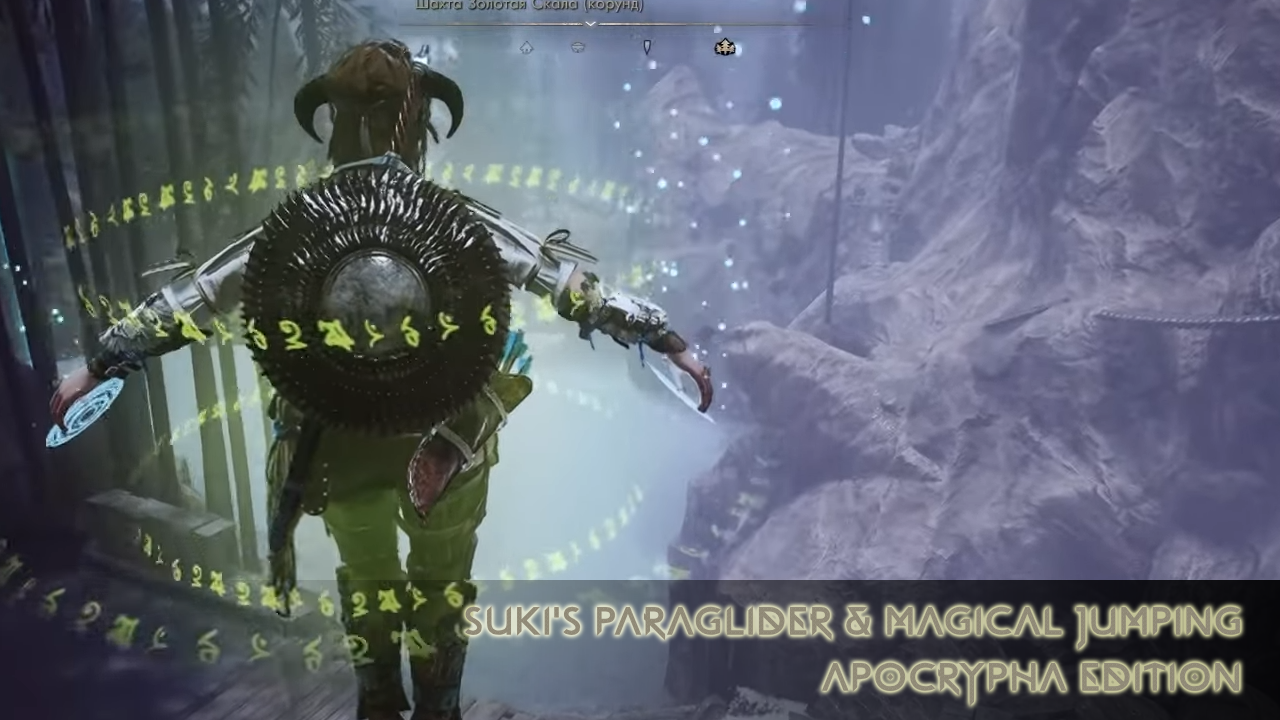
Paraglider & Magical Jumping - Apocrypha Edition
Refresh of the Paraglider mod with updated visuals, audio, and animations for the Magical Jumping mod.
I decided to refresh the Paraglider mod, namely the add-on for this mod called Levitation - a Paraglider add-on, and also for more immersion I decided to also update the visuals, audio and animation for third jump for our favorite Magical Jumping mod.
Installation
-
Download theses mods
# Mod Download Mandatory 1 Magical Jumping Nexus Page ✔ 2 Skyrim’s Paraglider Nexus Page ✔ 3 Levitation - a Paraglider add-on Nexus Page ✔ 4 Strange Runes Nexus Page ✔ 5 Abyssal Tides Magic Nexus Page ✔ 6 Magical Jumping - Smooth Random Jump Addon Nexus Page 7 Magical Jumping - First Person Addon Nexus Page -
Download Suki Replace!
Suki Patreon! To download mod you need be suki's patreon -
Enjoy of mod!
SUKI's Paraglider & Magical Jumping - Apocrypha Edition
Frequently Asked Questions
How to enable FROST runes on hands like on your video instead of green runes?
Go to folder Paraglider & Magical Jumping - Apocrypha Edition (SUKI's Replacer)\meshes\kremgic then remove indicated two files names ParagliderHandEffectL/R (REMOVE FOR FROST HAND EFFECT) and replace when asked.
Which version of Magical Jumping mod should I download?
2.3 and above.
For some reason I don't have jump animations!
Download a mod like AddItemMenu > Use that spell/item from that mod > Select from the list mod called doublejump.esp > Take the Enchanted Magic Ring from there > Equip > JUMP!
For some reason I still don't have the green Apocrypha effect.
It’s common problem since Magical Jumping 2.3 update. Make sure you set explosion setting instead of platform in Visuals tab in Magical Jumping’s settings (In MCM menu).
I have extra visuals on the first jump that you don't have in your video!
Make sure you unchecked First Hit Effect setting in Visuals tab in Magical Jump settings (In MCM menu).